

Yet, there are no shortage of automation solutions promising to be the "ultimate developer platform". Why would you burden development teams with learning something entirely new only to end up with a subpar solution?
Developers interact with SkyLounge via pull requests and issues, GitHub features they use everyday. Automation engineers manage automation in a git repository. No steep learning curves here.
Anything you can automate in GitHub actions (which is just about anything), can be automated easily in SkyLounge. From CI/CD, to security scans, compliance reporting, and more.
What is the impact of context switching from GitHub and your IDE to your automation platform? Significant. SkyLounge is native to GitHub meaning no context switching is necessary.
What is the impact of Copilot AI on your automation? Significant. Because SkyLounge is based on Github Actions, the industry-leading GitHub Copilot AI is avaialble to your automation engineers.
With SkyLounge, developers are free from complex automation development and maintenance burdens and can instead focus on building features.
With SkyLounge, platform and security teams can centrally build and maintain security automation and ensure it is current on all relevant repositories.
With SkyLounge, your software, processes, and infrastructure are expressed in code and shared. Your organization builds understanding, easing onboarding, contributions, and incident response.
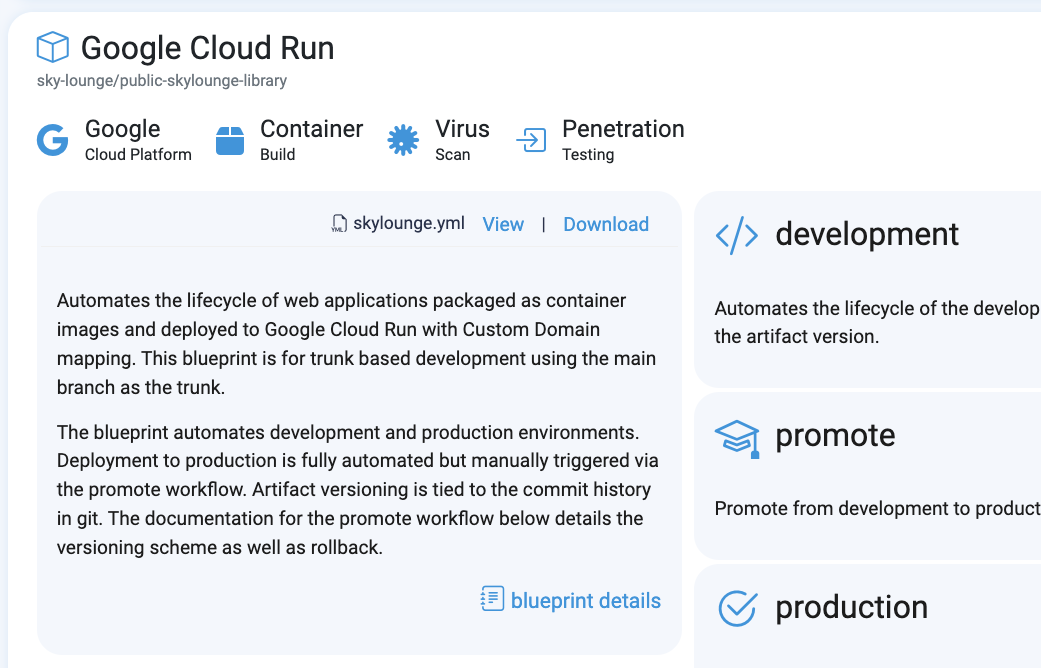
Flight plans are shared across the organization and define automation to be applied to a repository. They define the core automation as well as the application-specific automation provided by developer teams. Flight plans create shared understanding, remove duplication, and go beyond just CI/CD.
A single configuration file, skylounge.yml, is checked into your repository. It defines the
repository-specific configuration, including the application-specific automation that should be inserted
into
the flight plan. The skylounge.yml keeps control in developer hands.
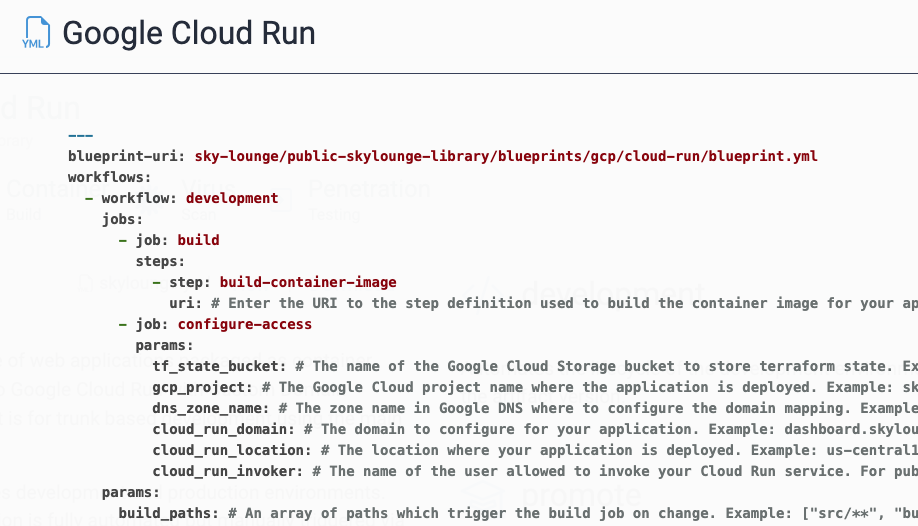
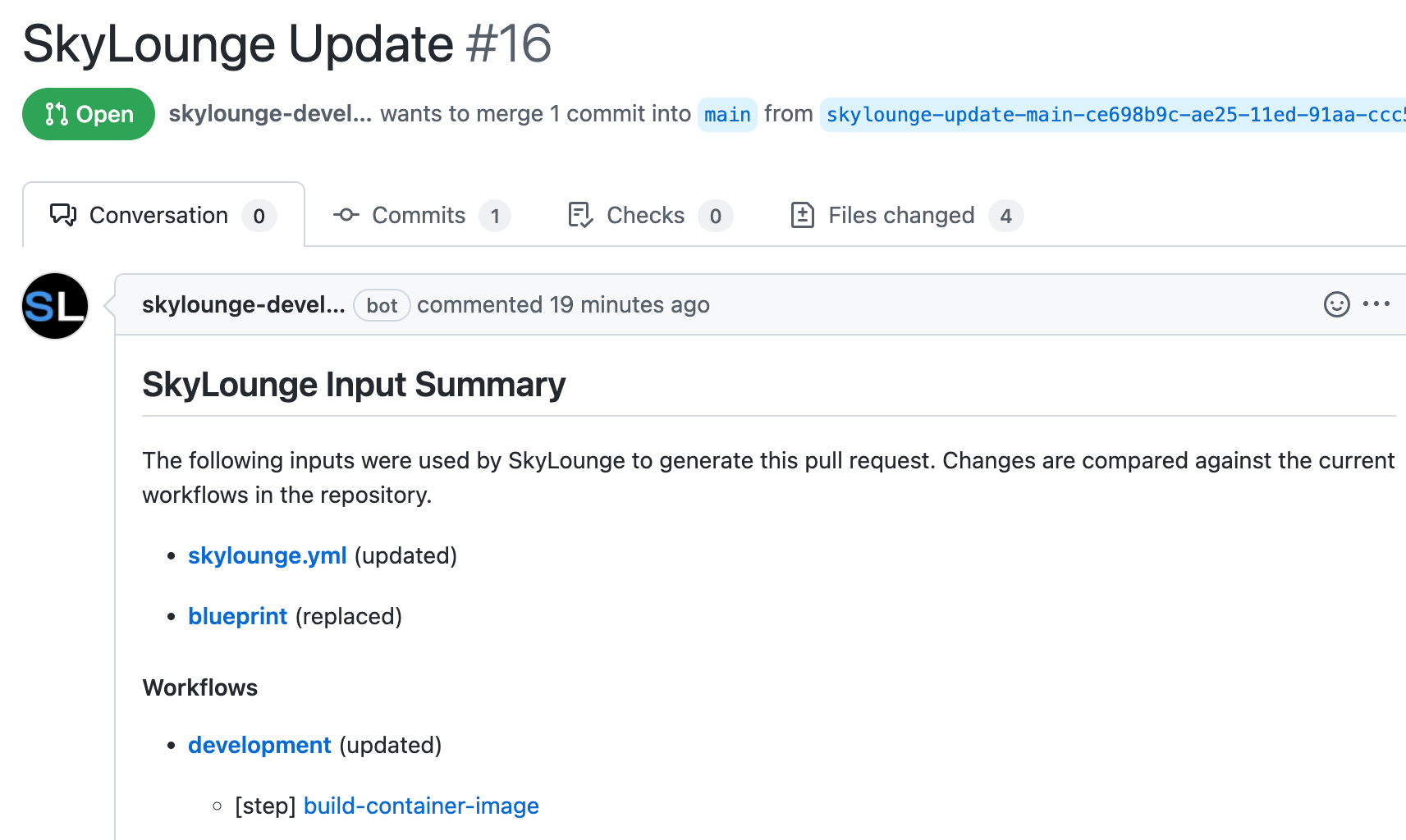
SkyLounge generates comprehensive automation, merging the commonality of the flight plan with customizations specified in the skylounge.yml. The result is full-lifecycle automation for your repository. And to ensure developers maintain control, SkyLounge will always open a pull request rather than making changes directly. Full-featured, full-control, full-lifecycle.
SkyLounge monitors the inputs for each repository (flight plans, skylounge.yml, and automation). When any changes are detected, a new pull request is opened. There is no need for each team to implement that new security scan or update their build tools.

Almost non-existant. SkyLounge interacts with developers using pull requests and issues. Platform engineers will find SkyLounge to be a natural extension of GitHub. If you can build for GitHub actions, you can build for SkyLounge.
No. SkyLounge is a hosted service. If you have a need for a dedicated instance, we will run it for you (we have a flight plan for SkyLounge instances).
Yes. SkyLounge works with github.com, GitHub Enterpise Server, and GitHub Enterprise Cloud as long as they have actions enabled. A single SkyLounge instance can work with multiple GitHub instances.
Anything you can automate with the GitHub actions platform. If you can execute your automation in a container image, SkyLounge can handle it.
No! You can build flight plans to automate just about anything, from infrastructure to processes and more. In fact, we deploy and manage SkyLounge instances with a flight plan. This involves infrastructure, configuration, applications, security, and more.
Yes. Our significant library of flight plans, workflow templates, and job/step definitions can be used as is or as a starting point for your automation.
Yes! Flight plan authoring is a bit of an art form. We are happy to consult with you and/or bring in one of our consulting partners to help.
Yes. Based on our initial evaluation, we believe SkyLounge significantly contributes to the requirements of 34 controls in addition to 17 documentation controls. This has not been validated by a 3PAO. The assessment is independent of your selected deployment infrastructure, like cloud.gov, where you might inherit additional controls.
Not yet. We are working on securing an agency sponsor while collecting letters for a FedRAMP connect submission. If you would like to talk about being an agency sponsor or providing a letter, please contact us.